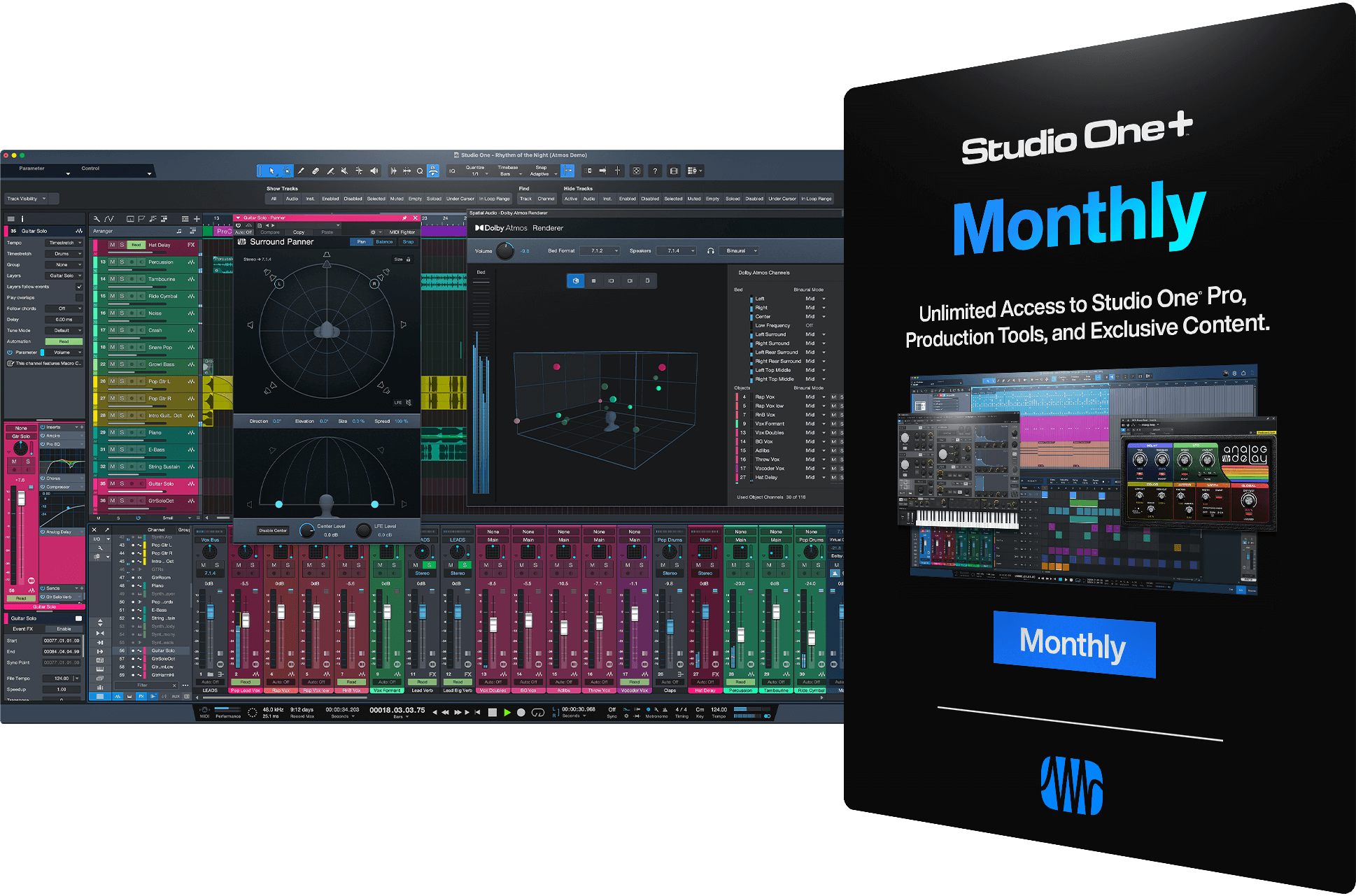Studio One
Version 6 updates.
Updates to version 6 of our award-winning digital audio workstation continue to be released, with all version 6 update increments free for owners of Studio One 6 Pro and active Studio One+ members.
Version 6.6
APRIL 2 2024
Studio One 6.6 takes immersive mixing to the next level with the music software’s latest update, adding seamless support for Apple Spatial Audio monitoring and user-driven workflow enhancements for Dolby Atmos composite beds—plus an improved Lyrics display and effortless distribution for your digital releases with TuneCore upload. And for anyone on the fence about subscription software, Studio One+ annual plans now include Pro perpetual licenses—with no change in price. Introducing, Studio One+ Hybrid.

Introducing Studio One+ Hybrid
Tired of choosing between a recording software subscription and a perpetual software license? Why not have both? Studio One+ Hybrid includes an end-of-subscription Studio One Pro Perpetual License and 12 months of access to all the tools, add-ons, features, and benefits of Studio One+.
So if you ever need to pause or cancel (with no cancellation fee) your Hybrid plan, you'll keep Studio One Pro's core library of content—like Ampire, Analog Delay, Red Light Dist, included samples, loops, and effects—along with your current version of Studio One Pro, forever.

Distribute your music with integrated TuneCore upload
Upload your mixed songs and mastered albums directly to TuneCore for distribution on social media and all major streaming platforms – a game changer for self-publishing artists, songwriters, producers, and small labels who want to stay independent and distribute their music digitally.

Enhanced Dolby Atmos workflow and Apple Spatial Audio monitoring
Hear how your Dolby Atmos mixes will sound on Apple Music and quickly compare your mixes with individual mute and solo buttons for Dolby Atmos bed channels – all without leaving Studio One.

New Studio One+ Virtual Instrument: Lead Architect
Exclusive to Studio One+, Lead Architect combines post-processed synthesis and sampling, integrated audio and effects, and an intuitive new user interface to generate powerful leads and sizzling solo sounds for hybrid melodic sequencing.
Version 6.5
SEPTEMBER 26 2023
Version 6 takes another huge leap forward with Studio One 6.5, bringing state-of-the-art immersive audio recording, editing, and mixing features with seamlessly integrated latest-generation Dolby Atmos® tools you won’t find in any other DAW. Discover a three-dimensional field of sound – whether you’re using discrete monitors or creating binaural mixes in your headphones.

Fully integrated immersive audio recording and mixing
Experience an end-to-end immersive audio workflow from recording with multichannel microphones to mixing with enhanced plug-ins, and exporting files in a variety of formats. Mix in Dolby Atmos or additional formats that support up to 9.1.6 channels, then create Dolby Atmos masters directly from Studio One – both in real time and offline – and when it’s time to deliver, Spatial Audio Export provides convenient batch export options for ADM and downmix formats.

Dolby Atmos native integration
While other DAWs require additional purchases, plug-ins, complex inter-application audio routing and synchronization for Dolby Atmos integration, Studio One 6 Pro is now Dolby Atmos ready straight out of the box, a completely free update for current owners of version 6, meaning there is no additional cost to start mixing in Dolby Atmos.

Support for Dolby Atmos binaural headphone monitoring
Studio One is now the only DAW that lets you monitor the output of the spatial audio renderer on both speakers and conventional stereo headphones simultaneously and independently. Studio One 6.5's new dedicated headphone channel allows for simultaneous Binaural monitoring, eliminating the need for switching configurations.

All plug-ins updated for immersive audio
All native effects (+2 new) now support processing of multichannel signals or of any individual channel or pair of channels.
OpenAir2
OpenAIR2 gets a new look and a brand-new library of true 7.1.4 impulse responses that create authentically immersive 3D spaces.
Multi-Tap Surround Delay
Eight-tap delay with individual surround panners can be synchronized to the song tempo for exciting dimensional and rhythmic effects.

Support for new open-source file exchange format: .DAWproject
.DAWproject is designed to let users share sessions across multiple digital audio workstations. Users of DAWs from different manufacturers can now exchange sessions in a format inclusive of all critical data.
Beginning with Studio One and Bitwig, .DAWproject will be provided as a universal import/export format.

ARA-enabled plug-ins now available as audio editors on Project Page
With the number of available ARA-enabled plug-ins steadily increasing, there are more and more reasons to reach for them at the mastering stage. ARA-plug-ins can now be utilized easily and in real time without any additional fuss.

Tablature and lead sheet enhancements
Studio One’s Scoring and Note Editing capabilities have been further optimized for tablature, lead sheets, and drum maps. These features include the addition of rhythm slashes, a chord display that's dynamically linked to the Chord Track, custom string tunings, and more expressive options for guitar tablature such as guitar bends and rhythmic display.

Studio One Remote updated for touch-enabled immersive audio
Studio One Remote for iOS, Android and Windows has been updated to include support for surround mixing, including proper visualization of the updated mixer.
A dedicated Surround Panner view has also been added to support 3D panning with multitouch; a major benefit when writing pan automation in the absence of a suitable hardware remote controller.
Version 6.2
JULY 18 2023
Studio One 6.2 comes alongside the rebrand of PreSonus Sphere to Studio One+, adding significant new features sourced directly from user requests. These updates put an emphasis on improved workflow and performance ensuring seasoned professionals and beginners alike can express their creativity with ease. Key enhancements include extended live notifications for Studio One+, improved Takes and Layers workflow, Auto Zoom, and ARA plug-in workflow improvements.
Version 6.1
MARCH 22 2023
The first major update for version 6, Studio One 6.1, adds new features and improvements to spark your creativity and make your production processes easier with live collaboration notifications, new Lyrics workflows, custom colors and color presets, next-level control from Studio One Remote, and more.
Version 6.0
SEPTEMBER 29 2022
Our most personal upgrade yet, Studio One version 6 makes creating fast and easy with new Smart Templates, intuitive drag-and-drop workflow enhancements, a customizable user interface and powerful, fully integrated tools.

Global Video Track
Global Video Track provides an intuitive video workflow thanks to the familiar drag-and-drop functionality that made Studio One famous. Cut together a quick edit or streamline your podcast workflow with essential video editing features fully integrated in the DAW.

Lyrics Track
Whether you’re creating lead sheets with the Score Editor or adding lyrics as guideposts to your audio productions, you’ll find a use for the Lyrics Track. Lyrics can even be transferred to the Show Page to use during rehearsals or on long-haul performances.

Smart Templates
New Smart Templates provide essential toolsets for the tasks at hand, including basic recording, mixing stems, mastering an album, and setting up for a live show. Or play an instrument or produce a podcast with a single click.
Use the convenient drop zone to easily import audio, video, and MIDI files. Interactive tutorials are included with select templates, and with version 6.5 or later installed, access a new “Mix in Surround” Smart Template and Dolby Atmos tutorial.

Track Presets
Store every aspect of a given track or channel for instant recall, even for multiple selected tracks/channels. Track Presets store parameters like track delay, time-stretch, and follow chords as well as Channel parameters like volume, pan, inserts, send assignments, and more. Track Presets can also be applied to existing channels.

Updated Start Page
Studio One’s Start Page is now even more flexible. Organize your Songs, Projects, and Shows into custom folders allowing you to put all the files associated with a single artist or production in one convenient location. Pin your favorites and view all your shared Studio One+ files in a single folder.
Producers and mixing engineers working with multiple artists can now manage and create a unique Artist Profile preset for each client. Each profile includes name, genre, website, and an image – all of which are embedded as ID3 tags when exporting a mixdown for streaming or digital download.

Browser Favorites and Folders
Organize plug-in and instrument presets into custom folders that you can create right inside the Browser. Presets for plug-ins and virtual instruments can now be marked as Favorites. Presets marked as Favorites are automatically mirrored inside a new “Favorites” folder at the top of the respective preset list.

UI Customization Editor
The new Customization Editor provides a convenient and easy way to show or hide nearly every tool and function. Changes are applied instantly, so you can show or hide any feature as needed to create a streamlined, focused workflow for the task at hand.

De-Esser
The De-Esser plug-in is efficient, intuitive, and easy to use. Find the problematic frequency with the Listen button, then dial in the amount of S-Reduction using the associated knob together with the S-Mon function.

Vocoder
Combine two input signals to create an entirely new sound processed by an array of bandpass filters. Turn your voice or any audio source into a unique synth or effect. Vocoder will inspire you to play with audio.

ProEQ3
ProEQ now allows each frequency band to be soloed, so you can easily hear even the most surgical adjustments in isolation. In addition to solo, each band now features a dynamic mode to trigger boosts or cuts of the desired frequency band dynamically based on a set amplitude threshold.

Advanced Mixer with Fader Flip
Control FX/Bus sends, sidechains, and Cue Mix sends all from the main faders. Just right-click on the desired send and select “Flip" to control the entire send mix for the selected bus from the channel faders. Unassigned channels can be hidden from view or activated as needed.

Alternative Panning Modes
You can now choose between balance, dual or binaural panning for any stereo channel. The new panner pop-up editor provides a large pan control, a context menu to switch between modes, plus dedicated controls for each mode. The basic balance control remains available in all mixer views, as well as a standard pan control for external hardware controllers.

Mixer Channel Overview
The new Channel Overview provides a single, consolidated view of all channel parameters, including input controls, inserts, sends, and Cue Mix sends for the selected channel.

Studio One+ Workspaces Integration
Studio One 6 deepens the integration between your Studio One sessions and your Studio One+ Workspaces with convenient sharing options right from the drop-down menu. Studio One+ Workspaces allow you to archive sessions and invite anyone to collaborate, even non-Studio One users.
More additions.

FX Channel Sends
Sends on FX Channels, allowing the output signal of one effect to be sent to another.

Instrument Sidechains
Sidechain audio input for virtual instruments.

Track & Channel Icons
Work even faster with Track and Channel Icons.

Pan Link
Bus, FX and Cue Mix sends now have the option to link panning to the channel pan control. Cue Mix sends provide independent link options for Volume and Pan.

Micro Views
Micro view controls for third-party plug-ins.

Spot Events
Spot option for Events offers a number of options for positioning Events on the timeline based on event attributes such as start/end points or their original timecode position.
Ready to create?




All prices shown are reflected in U.S. dollars ($USD). Regional pricing will vary. All amounts shown are subject to applicable local taxes.