Where music comes together.
Studio One+ is a powerful music creation ecosystem featuring unlimited access to music production software, exclusive content, and gigabytes of extras.

Studio One Pro
Enjoy unlimited access to the versatility, intuitive workflow, and most up-to-date Pro version of our award-winning digital audio workstation, Studio One.

Add-Ons & Content
Access an unlimited library of add-ons, virtual instruments, plug-ins, sounds, audio loops, and samples—plus effects and presets from Featured Creators.
Tools & Extras
Notion notation software, collaboration Workspaces (both tightly integrated with Studio One), and learning tools like video lessons and expert livestreams.
It's the perfect time to join Studio One+
Studio One+ Annual is now Studio One+ Hybrid. Enjoy all the benefits of Studio One+ with the peace of mind of a perpetual software license to Studio One Pro included—yours to keep, forever. No hidden fees or additional cancellation costs.
All prices shown are reflected in U.S. dollars ($USD). Regional pricing will vary. All amounts shown are subject to applicable local taxes.

Everything you need to create.
Studio One Pro, Notion, add-ons, sound libraries, and plenty of extras.

The DAW – Studio One Pro
Access the latest version of the complete audio production software, Studio One Pro, and every PreSonus Studio One add-on. Studio One can take your music from creative concept to final mastered album without jumping to any other program.

Plug-ins, Loops, Samples, & Sounds
A constantly growing library of samples and loops plus every plug-in PreSonus makes.

Notation Software – Notion
Notion desktop notation software, Notion Mobile for iOS and Android, and every Notion add-on soundpack are included in Studio One+.

Learning Tools, Mix Critiques, & Livestreams
Hours of recording, mixing, and audio production video courses, lessons, and exclusive livestreams with Studio One experts.

Collaboration Tools & Cloud Storage
Studio One+ Workspaces for collaboration and back-up with 100 GB storage. Share stems and mixes with ease, mark up mixes with time-coded comments, and add anyone to your Workspaces, even those who don’t have Studio One+ — all they need is a free MyPreSonus account.

Studio One+ Community, Curated Effects, & Presets
Easily connect with other members and access an exclusive Exchange portal loaded with custom-designed content from featured creators.

Exclusive DAW Integrations
Drag and drop tracks directly to and from your Studio One+ Workspaces, preview Studio One+ samples and audio files in Studio One's Browser before downloading, and back up settings to Studio One+ with a single click.

All add-ons.
Studio One+ gives you every single PreSonus plug-in and Studio One add-on PreSonus makes — no exceptions — including Lead Architect, Audio Batch Converter, Presence XT Editor, Deep Flight One, CTC-1 Pro Console Shaper, Retro Mix Legends, and so much more.
Gigabytes of
loops and samples.
Over 300 GB (and growing).
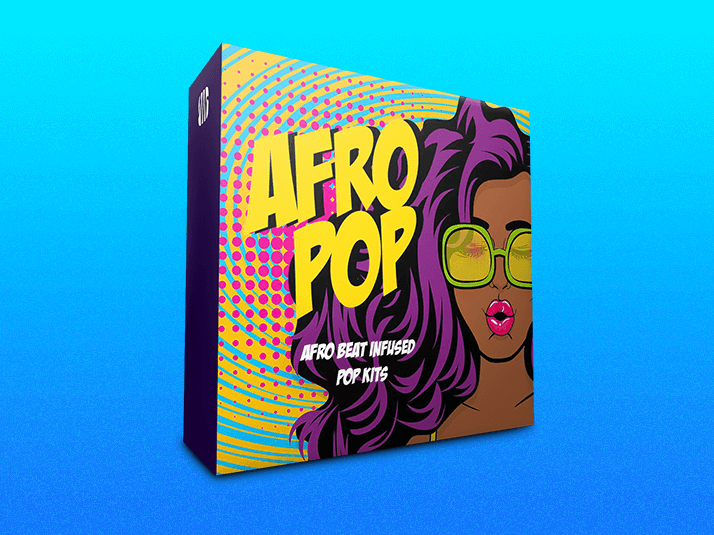
Afro Pop
Equal parts pop sensibility and exotic percussion, mixed with contagious grooves to create a Caribbean-inspired cocktail that will put a smile on your face.

Atlanta Swagger
Get low and take it to the floor with hard-hitting 808 beats and catchy synth riffs that will get your wiggle wiggling and put the dirt in the Dirty South.

Atomic Blaze
Get low and take it to the floor with hard hitting 808 beats and catchy synth riffs that will get your wiggle wiggling and put the dirt in the Dirty South.

Bankrollz
These are hard-hitting, take-no-prisoners boss beats kick open the door like they own the place and demand a shot of cognac. You know what real-life bosses have in common? They lead.

Beauty and the East
Old meets new in this culture-mashing exploration of electronic and organic textures.Your feet will want to strut; your head will want to get lost in faraway lands.

Changes
If you like your R&B of the old-school variety, you’re going to love this collection of 808 kicks, slow synth grooves, and ear-catching beats.

Class of 95
Hip-hop scholars and streetwise professors alike — sit up straight and open your laptops. Class is now in session.

Core Drum Kit
Loaded with top-notch drums and melodic sounds, Core Drum Kit will make your production process blazingly fast.

Dark Moon
Take an out-of-this-world trip on a funky rocket ship loaded with moody keys, crisp drums, booming sub-basses, and just the right amount of alien textures to make your grooves stand out.

Dream
When you want to produce a big song to grab the Top 40 crowd, this drama-drenched, uplifting sound library has you covered.

Drift
Tranquil, relaxing, synthesized pad tones and chord progressions that will melt your stresses, soothe your anxieties, and gently sweep you away to the deepest reaches of meditative relaxation.

Drip
Loaded with slick synth melodies, punchy kicks, theatrical orchestra hits, and more, Drip is perfect for modern productions with the ears of Music Supervisors in mind

Euphoric Apex
Glissando supersaw leads and fist-pumping dancehall crescendos lift you waaaaaaay up—only to give way to relentless, sidechained four-on-the-floor kicks.

Feelings
Feelings delivers a perfect combination of melodies and rhythms with lush pads, dreamy piano leads, hot drum patterns, and moving basslines all designed to inspire your next creation.
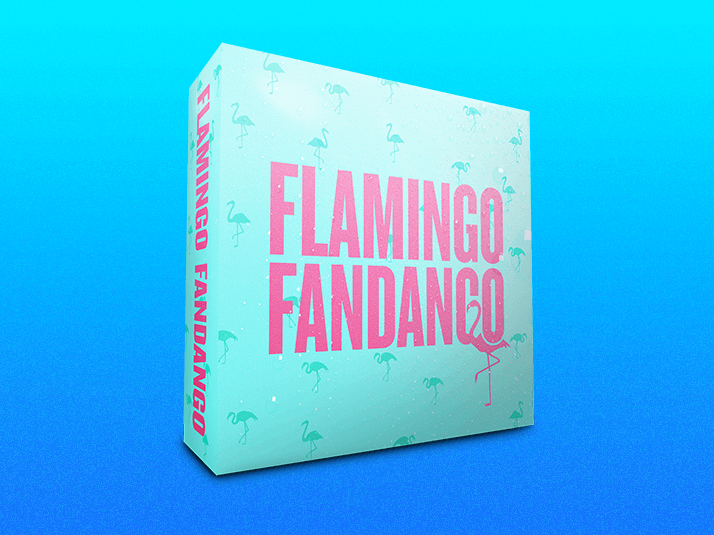
Flamingo Fandango
Summertime chillhop for a Sunday spent recovering from a riotous all-nighter—poolside, with a phone in your right hand and a drink in your left

Golden Hour
Laid-back snaps ‘n’ claps dominate the 2 and 4, comfily reclined into a sun-bleached lawnchair of dreamy, ethereal synth pads; all surrounded by distant, reverby piano and bell tones.

Harlem 72
Get out your bell-bottoms and get faaaaaar out! An A-team of musicians created this retro-inspired content using world-class studio gear to deliver the authentic sound of the 70s.

4 Forty
Take a long drive through darkened city streets and crank up the jams—4 Forty brings an eclectic mix of instruments and styles that will let your creativity flow

Compose with Notion
Plus Notion Mobile and Notion add-ons.
Studio One+ was designed with the modern composer in mind. From simple lead sheets to complete orchestrations, you’ll deliver polished scores fast with access to Notion notation software, Notion Mobile, and all Notion add-ons included.
Deep integration between our tools lets you start your score in Studio One and send it to Notion and vice versa. You can also use Studio One’s Sound Variations to easily set up and control complex orchestral libraries.
No matter how you compose, Studio One+ has you covered.

A symphony of sounds.
Cover all your instrument needs, from classical guitar to jazz brass combos. In addition to the orchestral library that comes with Studio One and Notion, which features sounds performed by the London Symphony Orchestra and recorded in Abbey Road Studios, you also get PreSonus Symphonic Orchestra and every Notion add-on sound pack (a $600 value) with your Studio One+ membership.

Presets from Creators
Access an exclusive Exchange portal loaded with custom-designed tools and curated content by featured PreSonus creators.
Get Ampire presets for the perfect bass tone from Tony Franklin, innovative synth patches from Luke Mornay, Emily Wolfe’s custom Ampire presets for guitar, or vocal FX chains for your pop productions from Alina Smith.
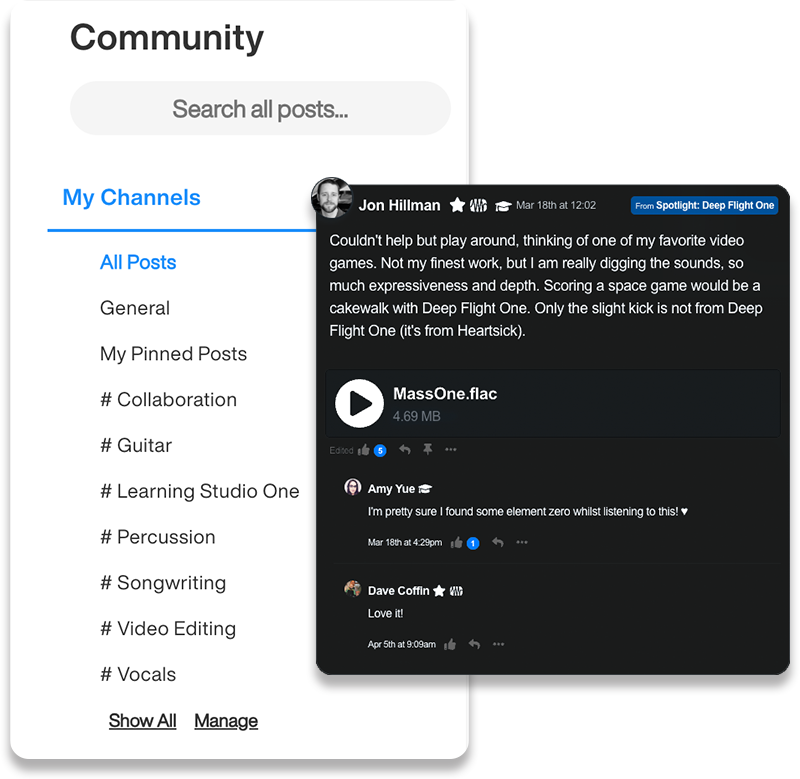
Studio One+ Community
Connect with other PreSonus members in the Studio One+ Community feature to find collaborators, share mixes, get feedback on album covers or music videos, and so much more.
Share your unique skills, showcase your favorite creations, and find other Studio One+ members to chat with about your favorite audio topics.
Not ready to be social just yet? That’s okay, too. You can choose to make your profile visible in Community whenever you like.
Learn from the best.
Explore an ever-growing list of exclusive courses, lessons, and videos to help you hone your skills. New content is added monthly, featuring topics ranging from recording basics to mastering — and everything in between.


Exclusive Livestreams.
Join our most knowledgeable specialists as they host exclusive livestreams each and every month, accessible only through your Studio One+ account.
Livestream videos cover everything from mix critiques to interviews with internationally known producers and more.


Studio One+
Reviews.
“Studio One+ might be the best way to become a Studio One user ... especially if you are on a budget.”
Staff, Beat
September 2020
“Studio One+ is a well-thought-out, comprehensive world of software tools and content to help our customers create, compose, collaborate, and connect.”
Chris Tso
Music Inc, January 2021
“The Studio One+ platform and Community convinced me, which is why I can give you a clear recommendation here.”
Philipp Bodor
Delamar, February 2021
“The coolest features in my opinion are the cloud and collaboration features.”
Brian Benoni
Benoni Studio, July 2021
“Studio One+ is another step in bringing music and content creation into the 21st century as well as making it affordable for all artists.”
Richard L'Hommedieu
Making a Scene, May 2021
“I highly recommend people to give Studio One+ a try... I know I will be maintaining my membership for a long time to come.”
Collin Makariak
Technologies for Worship, December 2020
“...one of the best solutions around for people who are looking for an all-inclusive package to get started with music production, whether you’re a seasoned pro like myself or someone who’s brand new to everything.”
Mark Barkan
Higher Hz, April 2021
“Studio One+ does a lot more than just deliver software. It’s an entire music production ecosystem…. It does what a subscription program should: It gives you value.”
Mark Levine
Mix, April 2022
Ready to create?
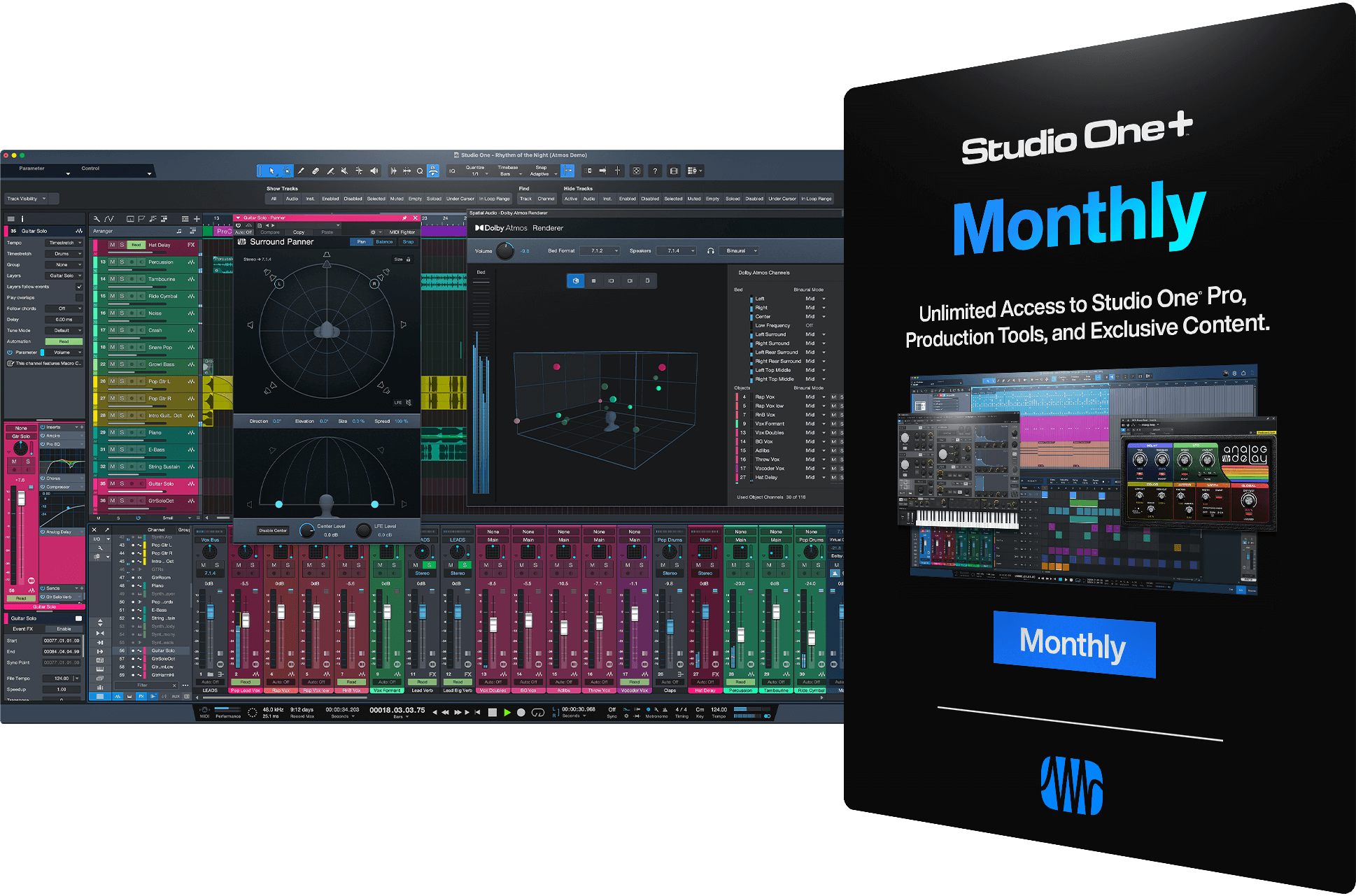
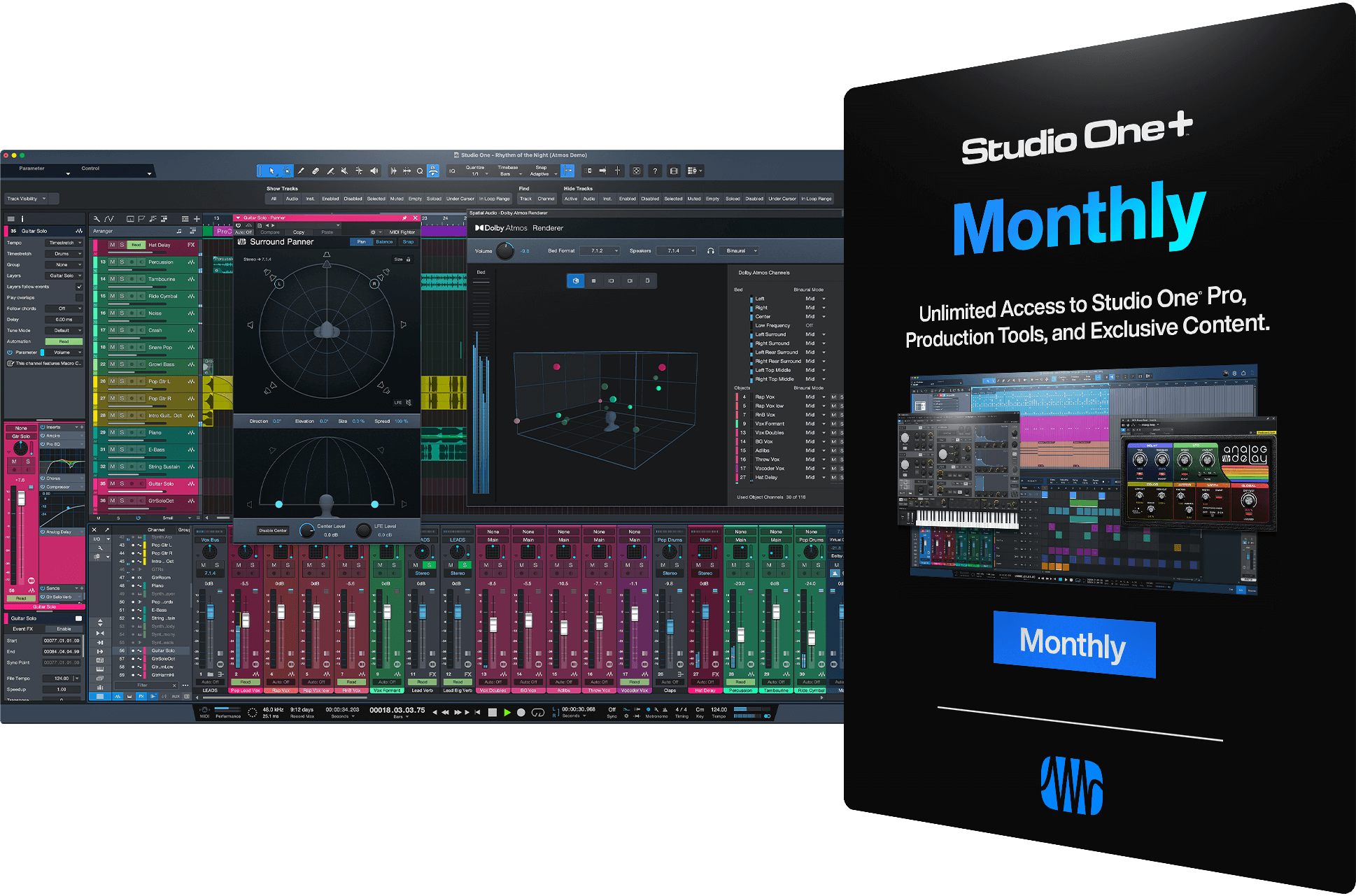
All prices shown are reflected in U.S. dollars ($USD). Regional pricing will vary. All amounts shown are subject to applicable local taxes.


Studio One+ Hybrid questions? Answered.
A Studio One+ Hybrid plan includes full access to Studio One+ tools, content, and features, plus an end-of-subscription perpetual license to Studio One Pro, providing access in perpetuity to the latest version release available at the end of your subscription. With a Studio One+ Hybrid (previously Studio One+ Annual) subscription, a non-updating perpetual license to Studio One Pro will be awarded at the end of each annual subscription period, providing access in perpetuity to the user’s current version, plus maintenance updates, of Studio One Pro.
Yes, if you decide to cancel your subscription, you will own a non-updating Studio One Pro license after your Hybrid plan ends. An active Studio One+ Hybrid subscription is only required for access to exclusive Studio One+ tools, content, and features. After your Hybrid plan ends, you can get access to Studio One Pro’s major "point" release updates (Ex. X.1, X.2, etc.) by purchasing a Studio One+ Monthly plan, renewing your Studio One+ Hybrid plan, or purchasing a standalone Pro perpetual license upgrade (Pro-to-Pro) at any time. All three purchase options are available for users on non-updating Pro licenses.
If you choose to cancel your Studio One+ Hybrid plan, your access to Studio One+ tools and features will expire at the end of the 12-month period for which you’ve already paid. From there, you will still be able to use your non-updating perpetual license to Studio One Pro along with extras like Ampire, and a library of samples, loops, and effects included in Studio One Pro’s core content library – all yours to keep, forever. An active Studio One+ Hybrid subscription is only required for access to exclusive Studio One+ tools, content, and features. After your Hybrid plan ends, you can get access to Studio One Pro’s major "point" release updates (Ex. X.1, X.2, etc.) by purchasing a Studio One+ Monthly plan, renewing your Studio One+ Hybrid plan, or purchasing a standalone Pro perpetual license upgrade (Pro-to-Pro) at any time. All three purchase options are available for users on non-updating Pro licenses.
Studio One+ Annual subscribers whose subscription began or renewed on or after January 1, 2024 will have their Annual plans converted to Studio One+ Hybrid plans and be eligible to receive a non-updating perpetual license to Studio One Pro at the end of their subscription period (beginning January 1, 2025).
Yes, at any time during your Studio One+ Monthly subscription you can visit your Plan page in MyPreSonus and click ‘Switch to Studio One+ Hybrid’. The price of Studio One+ Hybrid will be prorated to reflect the remaining time on your Studio One+ Monthly subscription. Please note that Studio One+ Hybrid is paid annually, and does not have a monthly payment option.
All minor “point-point” or “sub-point” maintenance updates (X.X.1, X.X.2, etc.) will be available to you until the next major "point" release (Ex. X.1, X.2, X.5, etc.). If you are on version X.1 when your Hybrid subscription expires, you will be eligible for point-point releases X.1.1, X.1.2, etc. Your non-updating Pro license will not be eligible for a free update to version X.2. You can get access to the latest major point release by purchasing a Studio One+ Monthly plan, renewing your Studio One+ Hybrid plan, or purchasing a standalone Pro perpetual license upgrade (Pro-to-Pro) at any time. All three purchase options are available for users on non-updating Pro licenses. Prior supported versions of Studio One Pro will also remain available to you, should you need to roll back for any reason.
The non-updating perpetual license a user receives after their Hybrid plan ends includes the latest version of Studio One Pro along with Studio One Pro’s core library of content, including Ampire and additional effects, loops, and samples, but does not provide any additional Studio One Pro major “point” release updates (X.1, X.2, etc.). You can get access to the latest Studio One Pro major point releases (X.1, X.2, etc.) by purchasing a Studio One+ Monthly plan, renewing your Studio One+ Hybrid plan, or purchasing a standalone Pro perpetual license upgrade (Pro-to-Pro) at any time. All three purchase options are available for users on non-updating Pro licenses.
No. You can cancel your Studio One+ Hybrid subscription at anytime. You will receive a non-updating Pro perpetual license to the version of Studio One Pro available at the end date of the subscription period for which you've already paid. You will also have complete access to Studio One Pro's core library of content—including Ampire, Analog Delay, Red Light Dist, and more. When your Studio One+ Hybrid plan ends, you will lose access to all Studio One+ exclusive tools, add-ons, and features that fall outside of a standard Studio One Pro perpetual license's software package.
Major update increments are regularly released for Studio One Pro (X.1, X.2, X.5, X.6, etc.). These major update releases are commonly referred to as "point" releases and add new features and significant enhancements to Studio One Pro. "Point-point" or "sub-point" minor maintenance updates (ex. X.1.1, X.1.2, X.1.3, etc.) are smaller updates made in between major point releases to address bug fixes and other software maintenance needs within the current major point release.
You can keep your free, non-updating perpetual license up to date by renewing your Studio One+ Hybrid plan, or you can purchase a standalone Pro perpetual license upgrade (Pro-to-Pro) at any time. Both purchase options are available for users on non-updating Pro licenses and provide perpetual license ownership of the latest version of Studio One Pro.

