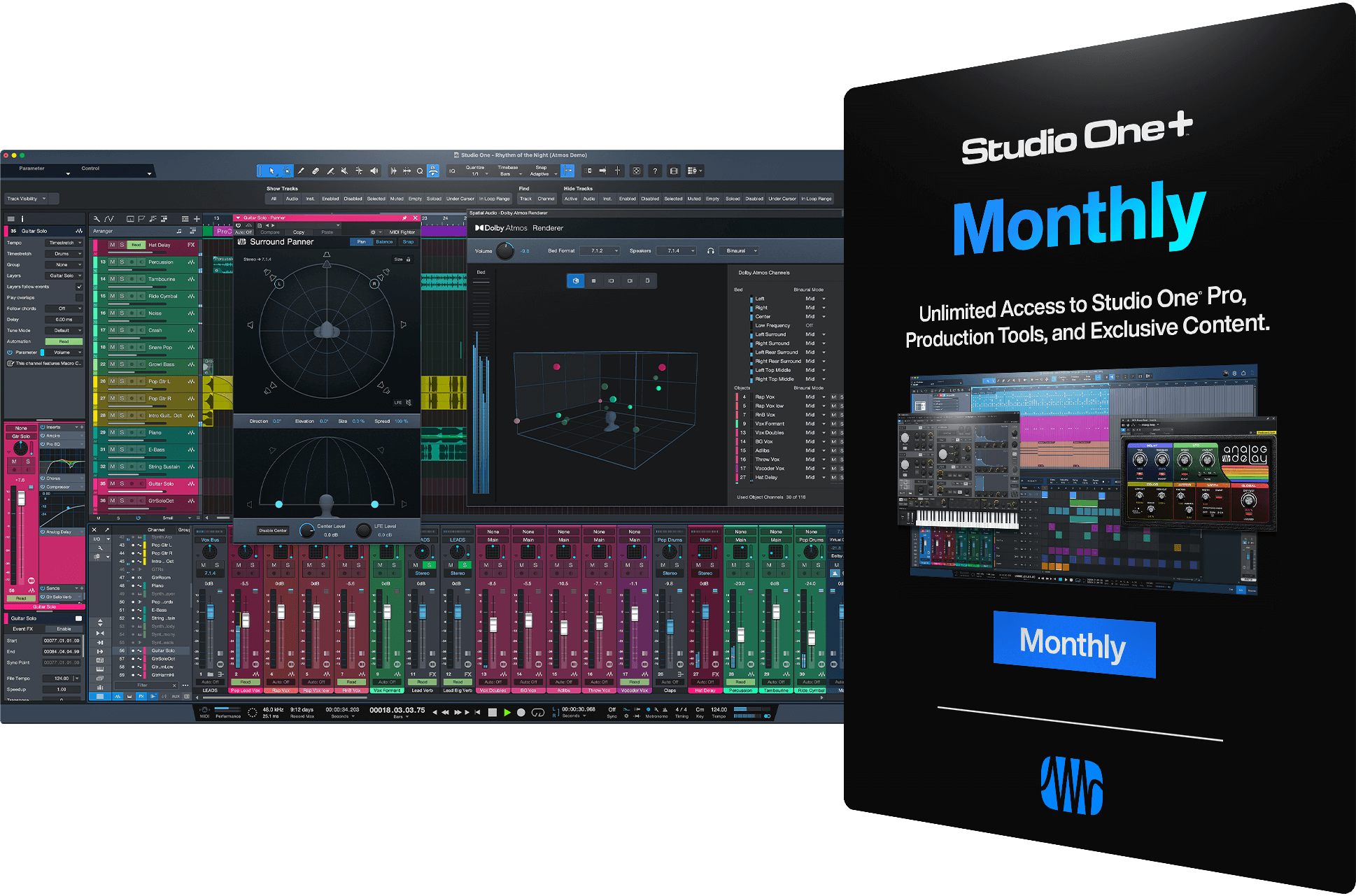The best way into
Studio One Pro.
You can always purchase Studio One's complete edition software, Studio One Pro, as a standalone perpetual license—or to get the most out of Studio One, we offer Studio One+, a subscription service that includes access to Studio One Pro and a host of additional tools, content, and features.
Now is the perfect time to join Studio One+ as our annual subscription offering is now a Hybrid plan that also includes a perpetual license to Studio One Pro. Welcome to Studio One+ Hybrid.




All prices shown are reflected in U.S. dollars ($USD). Regional pricing will vary. All amounts shown are subject to applicable local taxes.
The best of
software ownership
with all the benefits of Studio One+.


Perpetual license.
Software subscription.
Hybrid.
Studio One+ Annual plans are now Studio One+ Hybrid plans, and include a Studio One Pro Perpetual License and 12 months of access to all the features, add-ons, and benefits of a Studio One+ membership.
After each annual subscription period ends, you'll keep Studio One Pro's core library of content – like Ampire, Analog Delay, and included samples, loops, and effects – along with your current version of Studio One Pro, forever. And there's no hidden costs or fees if you ever decide to take a break from your annual plan.

Studio One Pro Perpetual License
Everything you need in a digital audio workstation; record, create, produce, mix, master, distribute, and perform.

Year-to-Year Studio One+ Access
Studio One+ Hybrid plans are billed annually, with no hidden costs or additional fees if you ever need to cancel.

Studio One+ Content, Add-Ons, & Extras
Access an unlimited library of plug-ins, sound samples, and loops – plus lessons and video courses.

Pro Content Library – Yours to Keep
You'll keep your Pro license's core content—including 30+ native effects like Ampire, Analog Delay, and Red Light Distortion.

Maintenance Point-Point Updates
After your plan ends, your version of Pro (Ex. vX.1.1) will continue to receive bug fixes as "sub-point" updates (Ex. vX.1.1 receives vX.1.2).

TuneCore Offer
For a limited-time, Studio One+ members get 50% off select TuneCore plans.
Studio One+ Hybrid questions? Answered.
A Studio One+ Hybrid plan includes full access to Studio One+ tools, content, and features, plus an end-of-subscription perpetual license to Studio One Pro, providing access in perpetuity to the latest version release available at the end of your subscription. With a Studio One+ Hybrid (previously Studio One+ Annual) subscription, a non-updating perpetual license to Studio One Pro will be awarded at the end of each annual subscription period, providing access in perpetuity to the user’s current version, plus maintenance updates, of Studio One Pro.
Yes, if you decide to cancel your subscription, you will own a non-updating Studio One Pro license after your Hybrid plan ends. An active Studio One+ Hybrid subscription is only required for access to exclusive Studio One+ tools, content, and features. After your Hybrid plan ends, you can get access to Studio One Pro’s major "point" release updates (Ex. X.1, X.2, etc.) by purchasing a Studio One+ Monthly plan, renewing your Studio One+ Hybrid plan, or purchasing a standalone Pro perpetual license upgrade (Pro-to-Pro) at any time. All three purchase options are available for users on non-updating Pro licenses.
If you choose to cancel your Studio One+ Hybrid plan, your access to Studio One+ tools and features will expire at the end of the 12-month period for which you’ve already paid. From there, you will still be able to use your non-updating perpetual license to Studio One Pro along with extras like Ampire, and a library of samples, loops, and effects included in Studio One Pro’s core content library – all yours to keep, forever. An active Studio One+ Hybrid subscription is only required for access to exclusive Studio One+ tools, content, and features. After your Hybrid plan ends, you can get access to Studio One Pro’s major "point" release updates (Ex. X.1, X.2, etc.) by purchasing a Studio One+ Monthly plan, renewing your Studio One+ Hybrid plan, or purchasing a standalone Pro perpetual license upgrade (Pro-to-Pro) at any time. All three purchase options are available for users on non-updating Pro licenses.
Studio One+ Annual subscribers whose subscription began or renewed on or after January 1, 2024 will have their Annual plans converted to Studio One+ Hybrid plans and be eligible to receive a non-updating perpetual license to Studio One Pro at the end of their subscription period (beginning January 1, 2025).
Yes, at any time during your Studio One+ Monthly subscription you can visit your Plan page in MyPreSonus and click ‘Switch to Studio One+ Hybrid’. The price of Studio One+ Hybrid will be prorated to reflect the remaining time on your Studio One+ Monthly subscription. Please note that Studio One+ Hybrid is paid annually, and does not have a monthly payment option.
All minor “point-point” or “sub-point” maintenance updates (X.X.1, X.X.2, etc.) will be available to you until the next major "point" release (Ex. X.1, X.2, X.5, etc.). If you are on version X.1 when your Hybrid subscription expires, you will be eligible for point-point releases X.1.1, X.1.2, etc. Your non-updating Pro license will not be eligible for a free update to version X.2. You can get access to the latest major point release by purchasing a Studio One+ Monthly plan, renewing your Studio One+ Hybrid plan, or purchasing a standalone Pro perpetual license upgrade (Pro-to-Pro) at any time. All three purchase options are available for users on non-updating Pro licenses. Prior supported versions of Studio One Pro will also remain available to you, should you need to roll back for any reason.
The non-updating perpetual license a user receives after their Hybrid plan ends includes the latest version of Studio One Pro along with Studio One Pro’s core library of content, including Ampire and additional effects, loops, and samples, but does not provide any additional Studio One Pro major “point” release updates (X.1, X.2, etc.). You can get access to the latest Studio One Pro major point releases (X.1, X.2, etc.) by purchasing a Studio One+ Monthly plan, renewing your Studio One+ Hybrid plan, or purchasing a standalone Pro perpetual license upgrade (Pro-to-Pro) at any time. All three purchase options are available for users on non-updating Pro licenses.
No. You can cancel your Studio One+ Hybrid subscription at anytime. You will receive a non-updating Pro perpetual license to the version of Studio One Pro available at the end date of the subscription period for which you've already paid. You will also have complete access to Studio One Pro's core library of content—including Ampire, Analog Delay, Red Light Dist, and more. When your Studio One+ Hybrid plan ends, you will lose access to all Studio One+ exclusive tools, add-ons, and features that fall outside of a standard Studio One Pro perpetual license's software package.
Major update increments are regularly released for Studio One Pro (X.1, X.2, X.5, X.6, etc.). These major update releases are commonly referred to as "point" releases and add new features and significant enhancements to Studio One Pro. "Point-point" or "sub-point" minor maintenance updates (ex. X.1.1, X.1.2, X.1.3, etc.) are smaller updates made in between major point releases to address bug fixes and other software maintenance needs within the current major point release.
You can keep your free, non-updating perpetual license up to date by renewing your Studio One+ Hybrid plan, or you can purchase a standalone Pro perpetual license upgrade (Pro-to-Pro) at any time. Both purchase options are available for users on non-updating Pro licenses and provide perpetual license ownership of the latest version of Studio One Pro.

DAW subscription, done right.
Studio One Pro Perpetual License included.
At the end of each year of your Hybrid plan, the latest version of Studio One Pro is yours to keep. Jump into Studio One Pro with Hybrid, opt out when needed, then resubscribe when an update to Studio One meets your needs. Studio One+ Hybrid gives you unmatched control and flexibility in owning your DAW.
12 months of access to Studio One+
Enjoy year-to-year access to all Studio One add-ons, production tools like Notion and Workspaces, exclusive content, and an active Studio One+ Community. Whether you’re a musician, composer, or producer, Studio One+ enables you to create professional recordings, improve your skills, and tap into your full creative potential.